Provide Training and Support
Test and Audit for Accessibility
Use Accessible Web Technologies
Use Inclusive Design Principles
Understand the Needs of users
About the author
Summary
Provide training and support for designers and developers on accessibility best practices.
Why it's important: Providing training and support for accessibility ensures that all designers and developers have the knowledge and skills to create accessible websites. By providing training and support, designers and developers can create accessible websites that are user-friendly and accessible to everyone.
How to implement it: Provide training and support for designers and developers on accessibility best practices. This can include online training, workshops, or resources such as accessibility guidelines and checklists. Provide ongoing support and feedback to ensure that designers and developers continue to create accessible websites.
Conduct regular accessibility audits to identify and address any accessibility issues on the website.
Why it's important: Testing and auditing for accessibility is crucial for ensuring that the website is accessible to all users. By identifying and addressing accessibility issues, designers can create websites that are accessible to everyone.
How to implement it: Conduct regular accessibility audits to identify any accessibility issues on the website. Use automated accessibility testing tools and manual testing with assistive technology to identify and address accessibility issues.
Use HTML and CSS to create accessible websites that can be used with assistive technology.
Why it's important: Using accessible web technologies ensures that all users, including those who use assistive technology, can access and use the website. By using HTML and CSS to structure and style content, designers can create websites that are accessible to everyone.
How to implement it: Use accessible web technologies such as HTML, CSS, and ARIA (Accessible Rich Internet Applications) to create websites that are compatible with assistive technology. Follow web accessibility guidelines such as WCAG (Web Content Accessibility Guidelines) and Section 508 to ensure compliance with accessibility standards.
Use clear and concise language for instructions, labels, and error messages.
Why it's important: Inclusive design principles ensure that all users, regardless of their abilities or disabilities, can access and use the website. By using inclusive design, designers can create websites that are intuitive, user-friendly, and accessible to everyone.
How to implement it: Use inclusive design principles such as clear and concise language, plain language, and avoiding jargon or technical terms. Use a user-centered design approach that involves user testing and feedback throughout the design process.
Users who are deaf or hard of hearing may rely on closed captions or transcripts to access video content.
Why it's important: Understanding the needs of users with disabilities is essential for designing accessible websites. By identifying the barriers that prevent users from accessing content or using features of the website, designers can create solutions that ensure everyone can use the website.
How to implement it: Conduct user research and testing to understand the needs of users with disabilities. This can include interviews, surveys, or user testing with assistive technology.
Use Inclusive Design Principles
Use Inclusive Design Principles
Understand the Needs of users
Use Accessible Web Technologies
This book is for web designers and developers who want to create websites that are accessible to all users, regardless of their abilities.
Who is it for?
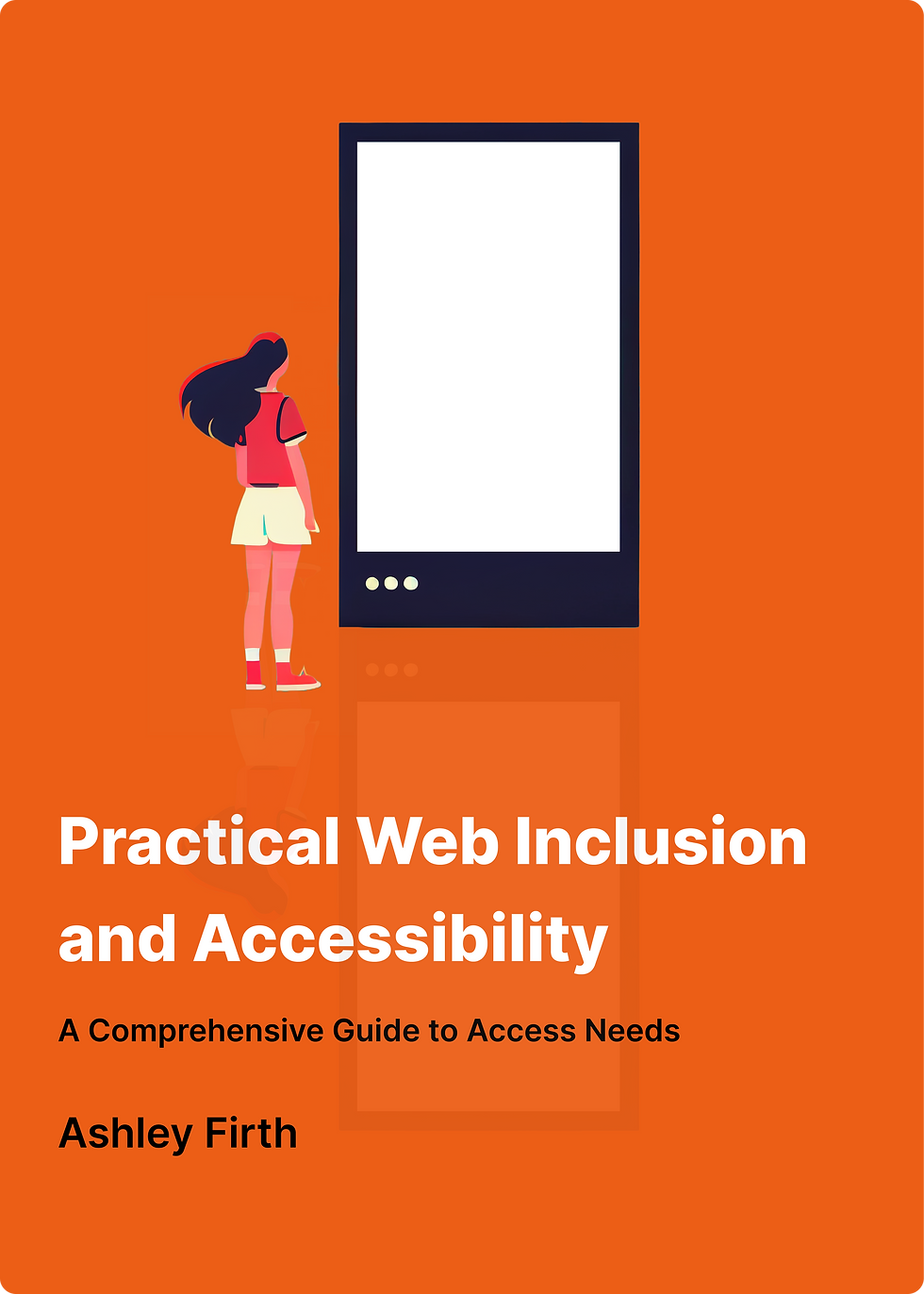.png)
Understand the Needs of users
Practical Web Inclusion and Accessibility is a comprehensive guide to designing and building websites that are accessible to people with a wide range of abilities and disabilities. The book covers topics such as inclusive design principles, web accessibility standards, and testing for accessibility. The author also provides practical tips and techniques for designing accessible web content, such as using semantic HTML, providing clear and consistent navigation, and ensuring that all interactive elements are keyboard-accessible. The book emphasizes the importance of designing for a diverse range of users and the benefits of doing so, such as increased user satisfaction and improved search engine optimization.
Ashley Firth is the Head of Front-end Development and Accessibility at the award-winning energy supplier, Octopus Energy. His passion for accessibility has been a driving force since he assumed this role. Working closely with customers, he strives to understand their needs and employs new technology to make online experiences as inclusive as possible. Ashley and Octopus Energy have won several customer and digital experience awards for their products, and their approach to web accessibility has been recognized as "best in class" by the Royal Institute for the Blind.
Ashley's dedication to accessibility has earned him accolades and speaking opportunities. He was shortlisted for the 2018 Young Energy Professional of the Year for his excellent customer service. He spoke at the Festival of Marketing on the importance of web accessibility, and contributed to eConsultancy's first-ever Neurodiversity report. Ashley is also a published writer for Web Designer Magazine, where he discusses accessibility. He acts as a consultant to other companies, helping them improve their approach to accessibility.
Prior to joining Octopus Energy, Ashley ran the Front-end team at Digital and CRM agency, Tangent, where he built sites for clients such as Walkers, Carlsberg, SAP, and the Labour Party. Before that, he worked at Fishrod Interactive, an experiential start-up, where he helped create installations for WWE, Sky, and Budweiser. You can find him on Twitter and Instagram @MrFirthy.
Use Accessible Web Technologies
Provide Training and Support
Test and Audit for Accessibility
Provide Training and Support
Test and Audit for Accessibility
Ashley Firth
Practical Web Inclusion and Accessibility
A Comprehensive Guide to Access Needs
Product design, Accessibility
